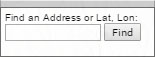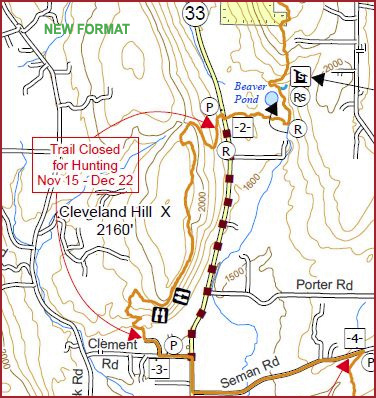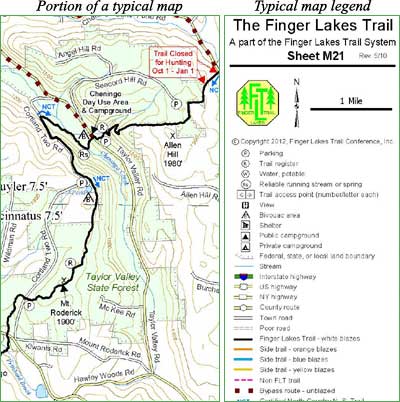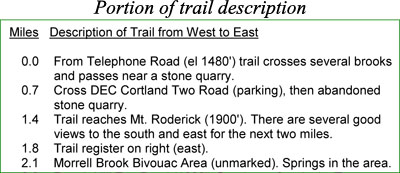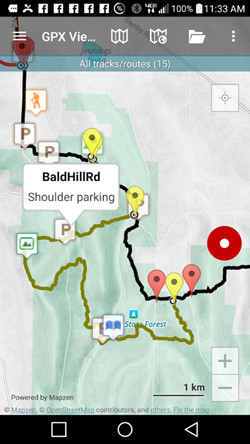Friday Hikes
Hike List
F1 - Birdseye Hollow Loop
| Meeting Point | Hickory Hill Campground, Bath, NY |
|---|---|
| Meeting Time | 1:15 PM |
| Hike Starts | Birdseye Hollow Park |
| Map | M13 View MapBuy Map |
| Mileage | ~3 miles |
| Difficulty | Easy to Moderate |
| Hike Leader | Dutch Yowell |
| Description | Start at the main lot of Birdseye Hollow Park which has a pit toilet, playground, and beautiful lake. Follow park road for a short while and cross CR 96 to continue on the white-blazed main FLT. Hike through the woods to elevation of 1280 ft and descend to CR 16. Reenter woods and admire the recently cleared, impressive blowdowns from winter storms. After 0.9 miles, cross CR 16 once more and follow the park trail back to the parking lot. This trail tends to be wet. |
F2 - Robinson Rd. to Sinclair Rd. Out and Back
| Meeting Point | Hickory Hill Campground, Bath, NY |
|---|---|
| Meeting Time | 1:00 PM |
| Hike Starts | Robinson Rd. |
| Map | M11 View MapBuy Map |
| Mileage | 2.2 miles |
| Difficulty | Easy to Moderate |
| Hike Leader | Ann Bayley |
| Description | On this out and back hike, enjoy farm views and beautiful woods. Hike from Robinson Rd. following farmland for a short while then enter the newly created trail in the hedgerow. Enter peaceful woods then downhill along farmland. Reach Sinclair Rd, turn around back to Robinson Rd. |
F3 - Hickory Hill Lean-to
| Meeting Point | Hickory Hill Campground, Bath, NY |
|---|---|
| Meeting Time | 1:45 PM |
| Hike Starts | FLT trailhead by campsites B90 and B91 |
| Map | M12 View MapBuy Map |
| Mileage | Hiker preference, miniumum 2 miles |
| Difficulty | Easy to Moderate |
| Hike Leader | Steve Ellsworth |
| Description | Head up the hill from the Hickory Hill Campground, follow the pipeline to the Hickory Hill Lean-to with possible views. Option to hike more on top of the hill to scout out more views. Then return to the lean-to and back down to the campground. |
F4 - Kanakadea Park
| Meeting Point | Hickory Hill Campground, Bath, NY |
|---|---|
| Meeting Time | 12:45 PM |
| Hike Starts | Kanakadea Park |
| Map | M9 View MapBuy Map |
| Mileage | ~4 miles |
| Difficulty | Moderate |
| Hike Leader | Peter Wybron |
| Description | Start at the large parking lot within the county park. Follow the white-blazed main trail west through the park with views of Almond Lake. Carefully cross Webb Crossings Rd. to access 8 and follow the path to a neat tunnel that goes under I-86. (Flashlights/Headlamps recommended). Ascend through the woods to the Old Kanakadea Lean-to for a snack break. Then descend and return to the tunnel on the park’s red-blazed trail. Return through the park. |
F5 - Huckleberry Bog Nature Trail Loop
| Meeting Point | Hickory Hill Campground, Bath, NY |
|---|---|
| Meeting Time | 1:30 PM |
| Hike Starts | Bean Station Rd. |
| Map | B3 View MapBuy Map |
| Mileage | 3 miles |
| Difficulty | Easy to Moderate |
| Hike Leader | Chris DeGolyer |
| Description | The Bristol Hills Branch Trail goes uphill through private land to Urbana State Forest, where there is a 3 mile loop trail, both orange and blue-blazed, part of which is now a nature trail intended for use with the booklets in boxes at each end of the loop. The fairly level trail (1770-1870’ elevation), entirely within Urbana State Forest, begins its north end in a patch of young maples that was open field when this trail was laid out by a Girl Scout troop in the 1960s, then turns left just beyond the junction with the blue return loop onto an old road that had four or five farms and homes along it during the 1800’s. |
Saturday Hikes
Hike List
Sa1 - Triad Trail
| Meeting Point | Hickory Hill Campground, Bath, NY |
|---|---|
| Meeting Time | 9:30 AM |
| Hike Starts | Winding Stair Rd., carpool to trailhead |
| Map | M12 View MapBuy Map |
| Mileage | 2 miles |
| Difficulty | Easy |
| Hike Leader | John Schmitt |
| Description | This is an easy 2 mile hike beginning on Winding Stair Rd and then follows an abandoned road down into a gully and up the other side. Enter the woods and continue downhill along multiple switchbacks to NY54 and Champlin Beach. This trail was built as an Eagle Scout Project in 2012 and much of the trail was built by a Girl Scout working on her Gold Badge. |
Sa2 - Hornell/Kanakadea Park, County Series Hike #1
| Meeting Point | Hickory Hill Campground, Bath, NY |
|---|---|
| Meeting Time | 9:15 AM |
| Hike Starts | 1901 Dewey Rd, Hornell |
| Map | M9 & M10 View MapBuy Map |
| Mileage | 7.9 miles |
| Difficulty | Moderate |
| Hike Leader | Nathan Hayes |
| Description | Start at Dewey Rd., walk the farm lane west and enjoy nice views. Pass an old barn and continue downhill near a wooded gully. Reach CR 70A, cross bridge over Big Creek, turn left off road and go steeply uphill, then along the ridgeline. Then descend steeply and enjoy the view. Continue on the roads through Hornell and onto Webbs Crossing Rd. Follow old rail bed of the Pittsburg Shawmut & Northern RR. This is part of the 1.8 mile Shawmut Hiking & Biking Trail built and maintained by the City of Hornell. Enjoy this beautiful section of trail then ascend through a combination of fields, woods, and old logging roads. Then descend to Webbs Crossing Rd., follow back to Kanakadea park. Enter the park through lovely nature trails. Bring lunch. |
Sa3 - Hickory Hill Lean-to and north to highest point on map M12
| Meeting Point | Hickory Hill Campground, Bath, NY |
|---|---|
| Meeting Time | 8:30 AM |
| Hike Starts | FLT trailhead by sites B90 and B91 |
| Map | M12 View MapBuy Map |
| Mileage | 6.5 miles |
| Difficulty | Moderate |
| Hike Leader | Steve Ellsworth |
| Description | his hike will head up the hill from the Hickory Hill Campground, follow the pipeline to the Hickory Hill Lean-to with possible views. Hike north on the FLT, reach register on Kershener Hill. Continue then follow Robbins Rd. for 0.3 miles before entering woods and edge of field owned by the PeaceWeavers. Ascend hill to reach the highest point on Map 12. Then return to the lean-to and back down to the campground |
Sa4 - June Bug Trail/Main FLT/Triad Trail
| Meeting Point | Hickory Hill Campground, Bath, NY |
|---|---|
| Meeting Time | 9:00 AM |
| Hike Starts | Glenn H. Curtiss Museum |
| Map | M12 View MapBuy Map |
| Mileage | 3.7 miles |
| Difficulty | Moderate to Hard |
| Hike Leader | Kenneth Osika |
| Description | The blue-blazed June Bug Trail has an elevation gain of about 669.1 ft and is rated as hard. It was developed as an Eagle project to link the Glenn H. Curtiss Museum to the Finger Lakes Trail. There are good views of Keuka Lake and Pleasant Valley. The June Bug Trail is named for an early airplane designed and built by Glenn Curtiss in 1908, with which he won the first aeronautical prize ever awarded in the USA. This trail goes uphill on town property beyond the highway garage and will eventually join the FLT at a point where there is a trail register. From this point we will turn towards Winding Stairs Rd and follow the main branch in an easterly direction. At Winding Stairs Rd we will turn downhill to the Triad Trail. The hike will end at Champlain Park, either car spot or hike along Rt. 54 to starting location. |
Sa5 - Pulver Rd. to Outback Inn Lean-to, Out and Back
| Meeting Point | Hickory Hill Campground, Bath, NY |
|---|---|
| Meeting Time | 8:45 AM |
| Hike Starts | Pulver Rd. |
| Map | B2 View MapBuy Map |
| Mileage | 3.2 miles |
| Difficulty | Moderate |
| Hike Leader | Jim & Gail Davis |
| Description | This hike will start at the parking area on Pulver Rd. and go through the Italy Hill State Forest. Meander through the woods, cross over small streams. Reach a gorgeous section with a small waterfall before continuing uphill, over puncheons to the Outback Inn. Then return back to the parking lot on Pulver Rd. |
Sunday Hikes
Hike List
Su1 - Mitchellsville Creek Gorge
| Meeting Point | Hickory Hill Campground, Bath, NY |
|---|---|
| Meeting Time | 8:30 AM |
| Hike Starts | CR13 trailhead |
| Map | M12 View MapBuy Map |
| Mileage | 2.5 miles |
| Difficulty | Easy to Moderate |
| Hike Leader | Debbie Connell |
| Description | This is an easy 2.5 mile downhill hike above and along the beautiful Mitchellsville Creek gorge. The hike will begin at the top of the hill on CR13 across a farm field and past a vernal pond. You will pass a register box; (please sign in) and then a Wegmans Passport rubbing station (bring a piece of paper and a pencil to make a rubbing). Next you pass through a lovely hemlock forest along Mitchellsville Creek gorge. Once you reach the flat stream floodplain you will walk briefly on abandoned B&H railroad track, and cross Cold Brook, the inlet for Keuka Lake, on a bridge built by an Alley Cat Crew in 2001. Follow the trail along the edge of a vineyard to CR88, Pleasant Valley Road, and to the trailhead at Town of Urbana Town Hall. |
Su2 - Birdseye Hollow State Forest
| Meeting Point | Hickory Hill Campground, Bath, NY |
|---|---|
| Meeting Time | 9:00 AM |
| Hike Starts | M13 access 1, Birdseye Hollow Rd. |
| Map | M12 & M13 View MapBuy Map |
| Mileage | 2.2 miles |
| Difficulty | Easy to Moderate |
| Hike Leader | Mike Cunningham |
| Description | Start at the shoulder parking at map 13 access 1. Head west on white-blazed FLT, over two bridges that were built by an AlleyCat crew. Ascend through the woods, reaching N. Urbana Rd. then return down the hill back to Birdseye Hollow Rd. |
Su3 - High Tor WMA
| Meeting Point | Hickory Hill Campground, Bath, NY |
|---|---|
| Meeting Time | 8:45 AM |
| Hike Starts | Access 5D (Blue Trail) parking lot |
| Map | B1 View MapBuy Map |
| Mileage | ~3 miles |
| Difficulty | Moderate to Hard |
| Hike Leader | Steve Ellsworth |
| Description | From Parish Hill Rd parking lot, take the blue/yellow trail uphill. Then descend on stairs to the stream. Cross over a bridge dedicated to the memory of Tom Noteware. Go uphill to views of the gorge and hills to the west. After a little more uphill, come to junction with yellow trail to the right. Follow this trail along the gorge and down steeply to CR245, enjoy the views along the way. Take road back to car or car spot at this point. |
Explore On Your Own
Bath National Cemetery
- Location: VA Medical Center, San Juan Avenue
- Bath, NY 14810
- Grounds open sunrise to sunset
- https://www.cem.va.gov/CEM/cems/nchp/bath.asp
Glenn H. Curtiss Museum
- Transportation museum with a large aviation collection
- Location: 8419 NY-54, Hammondsport, NY 14840
- Open 9am-5pm
- https://glennhcurtissmuseum.org/
New York State Fish Hatchery
- Open to the public for visiting
- Location: 7169 Fish Hatchery Rd, Bath, NY 14810
Corning Museum of Glass
- Location: 1 Museum Way, Corning, NY 14830
- Open 9am-7pm
- https://home.cmog.org/
Keuka Lake State Park
- Boat launch, Hiking
- Location: 3560 Pepper Rd, Keuka Park, NY 14478
- https://parks.ny.gov/parks/keukalake/maps.aspx
Finger Lakes Boating Museum
- Location: 8231 Pleasant Valley Rd, Hammondsport, NY 14840
- Open 10am-5pm
- https://www.flbm.org/
Templar Falls
- Location: Templar Falls, 2801-2821 Locust Ln, Watkins Glen, NY 14891
- About 30 min drive from venue
Finger Lakes Land Trust Preserves
- Hike in beautiful Natural Areas and Preserves managed by the Finger Lakes Land Trust in Tompkins County and surrounding Counties.
- See GoFingerLakes.org for an interactive map of over 50 hiking, biking, paddling, skiing, and outdoor adventure destinations across the region!
Windmill Farm and Craft Market
- Location: 3900 NY-14A, Penn Yan, NY 14527
- https://www.thewindmill.com/
Stony Brook State Park
- Hiking, Swimming, Waterfalls
- Location: 10820 Route 36 South, Dansville, NY 14437
- https://parks.ny.gov/parks/stonybrook/details.aspx
Watkins Glen State Park
- Hiking, Swimming, Waterfalls
- Location: 1009 N Franklin St, Watkins Glen, NY 14891
- https://parks.ny.gov/parks/watkinsglen/maps.aspx
Village of Watkins Glen, NY
Village of Hammondsport, NY
Breweries, Distilleries, Wineries (Please check opening hours)
- Pleasant Valley Wine
- Chateau Renaissance Wine Cellars
- Tub Town Brewing
- Steuben Brewing Co.
- Finger Lakes Beer Company
- The Brewery of Broken Dreams
- Keuka Brewing Co.
- Burgers & Beer of Hammondsport
- Over the Bridge Wine
- Climbing Bines Hop Farm & Brewery
- Barrelhouse 6 Distillery
- Krooked Tusker Distillery
- Canada Wine Co.
- Heron Hill Winery
- Bully Hill Vineyards
- Keuka Lake Vineyards
- Living Roots Finger Lakes

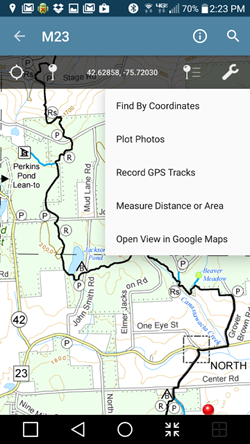

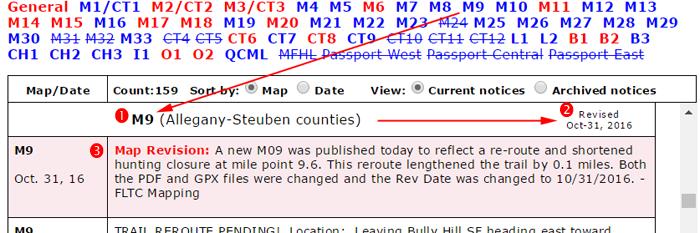
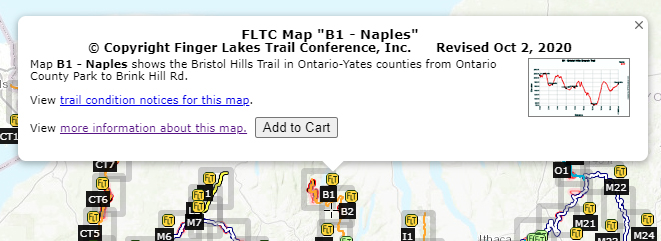


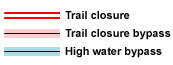 This is an overview map of the Finger Lakes Trail System. It shows tracks of the main trail, branch trails, loops and spurs. The track colors represent the blaze colors for the branch trails, loops, spurs, and sections of the main FLT not blazed in white. Most of the main FLT is depicted in black & white for better visibility on various map backgrounds, but blazed in white on the ground. Trail closures (hunting, logging, etc.) and recommended bypass routes are depicted as shown at right. Hover over a track to display the name and length. Tracks colored
This is an overview map of the Finger Lakes Trail System. It shows tracks of the main trail, branch trails, loops and spurs. The track colors represent the blaze colors for the branch trails, loops, spurs, and sections of the main FLT not blazed in white. Most of the main FLT is depicted in black & white for better visibility on various map backgrounds, but blazed in white on the ground. Trail closures (hunting, logging, etc.) and recommended bypass routes are depicted as shown at right. Hover over a track to display the name and length. Tracks colored 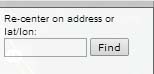
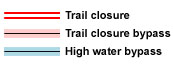 This is a overview map of the Finger Lakes Trail System. It shows tracks of the main trail, branch trails, loops and spurs. The track colors represent the blaze colors for the branch trails, loops, spurs, and sections of the main FLT not blazed in white. Most of the main FLT is depicted in black & white for better visibility on various map backgrounds, but blazed in white on the ground. Trail closures (hunting, logging, etc.) and recommended bypass routes are depicted as shown at right. Hover over a track to display the name and length. Tracks colored
This is a overview map of the Finger Lakes Trail System. It shows tracks of the main trail, branch trails, loops and spurs. The track colors represent the blaze colors for the branch trails, loops, spurs, and sections of the main FLT not blazed in white. Most of the main FLT is depicted in black & white for better visibility on various map backgrounds, but blazed in white on the ground. Trail closures (hunting, logging, etc.) and recommended bypass routes are depicted as shown at right. Hover over a track to display the name and length. Tracks colored